CRM Tools Comparison: Finding the Best Fit for Your Business
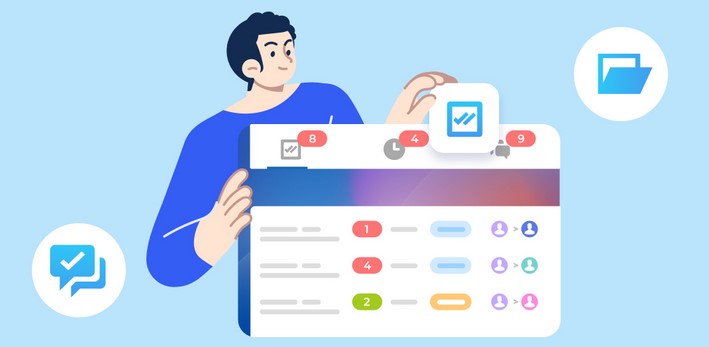
Source:https://www.bitrix24.com
In today’s fast-paced business environment, Customer Relationship Management (CRM) tools have become essential for managing interactions with clients, streamlining processes, and driving sales. With so many CRM solutions available, it can be challenging to determine which one is best suited for your business needs. A thorough CRM tools comparison can provide valuable insights into the unique features, pricing, and functionalities of different platforms, helping you make an informed decision. In this article, we’ll explore the key factors to consider when comparing CRM tools and how to find the right fit for your business.
1. Understanding the Role of CRM Tools in Business Success
Customer Relationship Management (CRM) tools are software solutions designed to help businesses manage customer interactions and data throughout the customer lifecycle. From tracking leads and managing sales pipelines to offering customer support and delivering marketing campaigns, CRM systems are an integral part of any modern business strategy.
1.1 Improving Efficiency and Productivity
CRM tools streamline many aspects of a business’s operations by organizing data, automating tasks, and enhancing communication. Whether you are a small business with limited resources or a large enterprise with complex workflows, a good CRM can help you manage customer data more effectively, saving both time and money.
1.2 Enhancing Customer Relationships
The primary goal of a CRM system is to improve your relationship with customers. A good CRM provides a centralized database that allows you to track interactions, understand customer preferences, and personalize communication. This leads to more satisfied customers, higher retention rates, and better customer loyalty.
1.3 Generating Actionable Insights
CRM tools offer built-in analytics features that help businesses track key performance indicators (KPIs) such as sales growth, lead conversion rates, and customer satisfaction. These insights allow you to make data-driven decisions, optimize sales strategies, and improve overall business performance.
2. Key Factors to Consider in a CRM Tools Comparison
When comparing CRM tools, it’s important to evaluate each solution based on several key factors that will impact your business operations. Let’s dive into some of the most critical considerations that will help you narrow down your choices.
2.1 Scalability
As your business grows, your CRM needs may evolve. Scalability is a crucial factor when evaluating CRM tools. Some CRMs are designed for small businesses, while others cater to large enterprises with complex needs. A scalable CRM allows you to add more users, integrate new features, and handle increasing volumes of data without experiencing performance issues.
-
Small Business: If you are a small business, you might prioritize simplicity and ease of use. Look for CRMs that offer essential features like contact management, lead tracking, and basic reporting.
-
Enterprise Solutions: Large businesses often require advanced features such as customization, integrations with third-party tools, and multi-user management. Choose a CRM that can grow with your business and adapt to changing needs.
2.2 Features and Functionality
CRM tools come with a wide range of features that can cater to different business requirements. Some CRMs are basic and focus on contact management, while others include robust marketing automation, sales forecasting, and analytics. Here are some key features to consider in a CRM tools comparison:
-
Contact Management: The ability to store and organize customer information, including contact details, communication history, and notes.
-
Sales Pipeline Management: CRM systems often include tools to help track leads and sales opportunities, ensuring that nothing falls through the cracks.
-
Marketing Automation: Some CRMs come with built-in marketing features such as email campaigns, social media integration, and lead nurturing tools.
-
Customer Support: Features like ticketing systems, live chat, and knowledge bases can enhance customer service and provide customers with a better experience.
-
Analytics and Reporting: Reporting tools allow you to generate detailed insights into your sales, customer behavior, and marketing efforts.
-
Mobile Accessibility: Many CRM systems offer mobile apps that enable your team to access customer data on-the-go, which is particularly important for businesses with remote workers or field sales teams.
2.3 User Interface and Ease of Use
Even the most powerful CRM tools can be ineffective if your team finds them difficult to use. The user interface (UI) and overall user experience (UX) are important factors to consider in your CRM tools comparison.
-
Intuitive Design: Choose a CRM that is easy to navigate and doesn’t require extensive training. A user-friendly system allows your team to quickly adopt the tool and focus on building relationships with customers instead of learning how to use the software.
-
Customization: While ease of use is important, customization options are also essential for tailoring the CRM to meet the specific needs of your business. Look for tools that offer customizable dashboards, fields, and workflows.
2.4 Integration Capabilities
No CRM system operates in a vacuum. It must seamlessly integrate with other tools and software that your business uses. These integrations can include email platforms, accounting software, e-commerce platforms, and more.
-
Third-Party Integrations: Ensure the CRM you choose can integrate with the tools you already use. This reduces manual data entry and ensures that customer information is consistent across all systems.
-
API Access: If your business has custom software solutions, make sure the CRM offers API access to integrate with these platforms.
2.5 Pricing
Pricing is a key consideration when evaluating CRM tools, particularly for small and mid-sized businesses that may have budget constraints. CRM tools generally follow one of three pricing models:
-
Subscription-Based: Most CRM tools operate on a subscription basis, with monthly or annual fees. The cost often depends on the number of users, the features included, and the level of customer support.
-
Pay-As-You-Go: Some CRMs offer flexible pay-as-you-go pricing, where you only pay for the features or users you need at a given time.
-
One-Time Payment: Although less common, some CRM tools may offer a one-time payment model for lifetime access to the software.
While it’s tempting to opt for the most affordable solution, be sure to balance cost with the features and functionality that are most important to your business.
3. CRM Tools Comparison: Top Players in the Market
Now that we have discussed the key factors to consider, let’s take a look at some of the most popular CRM tools on the market. Each of these tools offers unique features that cater to different business needs.
3.1 Salesforce
Salesforce is one of the most powerful and widely used CRM platforms in the world. It offers a comprehensive suite of features, including sales automation, marketing tools, customer service management, and advanced analytics. Salesforce is ideal for large enterprises with complex needs, though it may be too feature-rich for small businesses looking for a simpler solution.
-
Pros: Highly customizable, robust analytics, extensive third-party integrations.
-
Cons: Can be expensive for small businesses, steep learning curve.
3.2 HubSpot CRM
HubSpot CRM is known for its user-friendly interface and free tier, making it an excellent choice for small businesses. It offers a range of features such as contact management, email marketing, and sales pipeline management. While it lacks some advanced features found in enterprise-level CRMs, it is a solid choice for businesses with simpler needs.
-
Pros: Free to use, intuitive interface, easy to set up.
-
Cons: Limited advanced features, may require additional paid HubSpot products for full functionality.
3.3 Zoho CRM
Zoho CRM is a versatile solution that caters to both small and medium-sized businesses. It offers a wide range of features such as lead management, sales automation, and marketing tools. Zoho CRM is highly customizable and offers a free plan with basic features, making it an attractive option for cost-conscious businesses.
-
Pros: Affordable, customizable, strong automation features.
-
Cons: Limited reporting capabilities, complex setup for advanced features.
3.4 Pipedrive
Pipedrive is a sales-focused CRM designed to help businesses manage their sales pipelines effectively. It’s easy to use and provides a simple, visual interface that makes it easy to track leads and deals. Pipedrive is particularly well-suited for sales teams looking to streamline their processes and improve sales performance.
-
Pros: Excellent sales pipeline management, visual interface, good for small sales teams.
-
Cons: Limited marketing features, basic reporting.
In conclusion, a CRM tools comparison is an essential step for businesses looking to enhance their customer relationship management processes. By evaluating key factors such as scalability, features, ease of use, integrations, and pricing, you can choose a CRM that aligns with your specific needs and business goals. Each CRM platform offers its own strengths and weaknesses, so it’s important to select one that fits your company’s size, budget, and desired functionalities. A carefully selected CRM tool can improve customer relationships, increase efficiency, and drive growth, positioning your business for long-term success.





